Top Web Browsers at 2021
The browser wars continue to rage, but one competitor is gone forever: Internet Explorer. Microsoft announced that the once-indisputable leader in browser market share, and the one that paved the way for interactive web applications, would go out of support on June 15, 2022. With new competitors in the fray and longtime entries spinning up new technologies, conveniences, protections, and features, your choice of browser software is just as important as it ever was.
1. Google Chrome

Most web users need no introduction to the search behemoth's browser, Google Chrome. It’s attractively designed and quick at loading pages. Most websites' code now targets it, so compatibility is seldom an issue. That said, every browser is occasionally flummoxed by a particular site or two, and sometimes a browser update breaks even well-crafted sites.
As mentioned earlier, Chrome gets top marks on the HTML5Test website. It also aces the JetStream 2 benchmark, which tests the speed of a variety of advanced web technologies. Chrome uses more RAM than other Windows browsers, but some of that is for speeding up operation by preloading content. It also creates far more program processes than the others, to ensure stability by isolating not only tabs, but also plug-ins and frames from other domains on the page.
2. Firefox

Firefox, an open source project from the nonprofit Mozilla Foundation, has long been a PCMag favorite. The browser has pioneered many web capabilities and the organization that develops it has been a strong advocate for online privacy. It’s also notable for its wealth of available extensions. The unique Multi-Account Containers extension lets you sequester multiple logins to the same site on different tabs—without this, you'd have to open a private browsing window or another browser to sign out of all your web accounts and start a fresh session.
Mozilla’s browser is in the vanguard of supporting new HTML5 and CSS capabilities, and the company is working on open-source AR and speech synthesis standards. The organization now offers a full password management service called Lockwise, which can generate complex passwords, sync them between devices, and secure everything under a strong master password. That and the organization's VPN offering are paid extras.
3. Apple Safari 5

The default Mac and iOS browser is a strong choice, though its interface has some nonstandard elements on both desktop and mobile. Safari was a forerunner in a few areas of browser capability. For example, it was the first with a Reading mode, which cleared unnecessary clutter like ads and video from web articles you want to read. That feature debuted in 2010 and has made its way into all other browsers except for Chrome.
More recently Safari added fingerprinting protection—preventing web trackers from identifying you by your system specs. Other benefits include Apple Pay support and a Sign in with Apple feature to replace Facebook and Google as web account authorizers.
4. Microsoft Edge

There’s a new Edge in town. The Microsoft developers in charge of Windows’ default web browser got tired of chasing compatibility issues resulting from site developers’ only targeting Chrome for compatibility. They decided instead to switch to using Chrome’s webpage-rendering code, Chromium, in the Edge browser software. That freed them up to add unique features instead of putting out compatibility fires. Notably, Edge now runs on Apple macOS and earlier Windows versions, in addition to Windows 10.
The compatibility is certainly now there in spades: Its result from the HTML5Test measure of supported web standards is near the top. See the intro and table above for the actual scores. What pushes Edge over the top is support for Dolby Digital, ObjectRTC, and the Screen Capture API. In general, however, you won’t run into the kind of site incompatibilities that users of the previous incarnation of Edge occasionally encountered.Compatibility isn’t the only benefit of the new Edge: As you can see in the table above, it’s also a leader in performance as well as thrifty memory and disk usage.
5. Opera
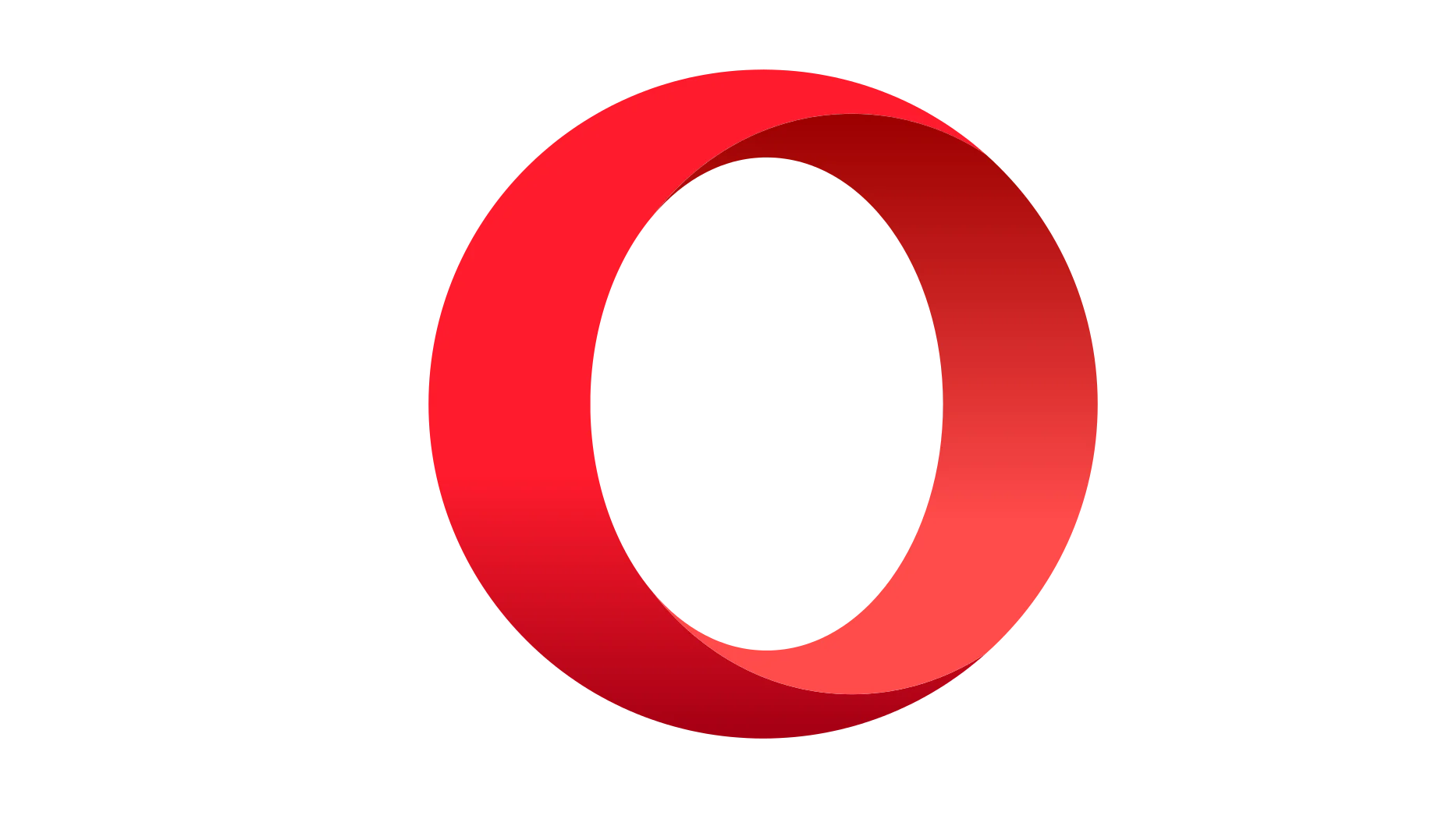
Perennially hovering around the 2 percent usage level, the Opera browser has long been a pioneer in the segment, bringing us innovations as basic as tabs, CSS, and the built-in search box. Some people got scared of Opera when its parent company was bought by a Chinese investment coalition, but the firm is still based in Norway and is publicly traded on NASDAQ, so the move was clearly just an investment and not some scheme to send data to Beijing.
In fact, Opera can make a bigger privacy claim than any other browser—if you’re a believer in VPNs, since it includes a built-in VPN that works well and quickly. Some consider Opera’s VPN to actually be an encrypted proxy server, but the only real difference between it and a standard VPN is that it only protects and reroutes traffic from Opera itself, rather than from any internet-connected app on the computer or smartphone.
The browser wars continue to rage, but one competitor is gone forever: Internet Explorer. Microsoft announced that the once-indisputable leader in browser market share, and the one that paved the way for interactive web applications, would go out of support on June 15, 2022. With new competitors in the fray and longtime entries spinning up new technologies, conveniences, protections, and features, your choice of browser software is just as important as it ever was.
1. Google Chrome

Most web users need no introduction to the search behemoth's browser, Google Chrome. It’s attractively designed and quick at loading pages. Most websites' code now targets it, so compatibility is seldom an issue. That said, every browser is occasionally flummoxed by a particular site or two, and sometimes a browser update breaks even well-crafted sites. As mentioned earlier, Chrome gets top marks on the HTML5Test website. It also aces the JetStream 2 benchmark, which tests the speed of a variety of advanced web technologies. Chrome uses more RAM than other Windows browsers, but some of that is for speeding up operation by preloading content. It also creates far more program processes than the others, to ensure stability by isolating not only tabs, but also plug-ins and frames from other domains on the page.
2. Firefox

Firefox, an open source project from the nonprofit Mozilla Foundation, has long been a PCMag favorite. The browser has pioneered many web capabilities and the organization that develops it has been a strong advocate for online privacy. It’s also notable for its wealth of available extensions. The unique Multi-Account Containers extension lets you sequester multiple logins to the same site on different tabs—without this, you'd have to open a private browsing window or another browser to sign out of all your web accounts and start a fresh session. Mozilla’s browser is in the vanguard of supporting new HTML5 and CSS capabilities, and the company is working on open-source AR and speech synthesis standards. The organization now offers a full password management service called Lockwise, which can generate complex passwords, sync them between devices, and secure everything under a strong master password. That and the organization's VPN offering are paid extras.
3. Apple Safari 5

The default Mac and iOS browser is a strong choice, though its interface has some nonstandard elements on both desktop and mobile. Safari was a forerunner in a few areas of browser capability. For example, it was the first with a Reading mode, which cleared unnecessary clutter like ads and video from web articles you want to read. That feature debuted in 2010 and has made its way into all other browsers except for Chrome. More recently Safari added fingerprinting protection—preventing web trackers from identifying you by your system specs. Other benefits include Apple Pay support and a Sign in with Apple feature to replace Facebook and Google as web account authorizers.
4. Microsoft Edge

There’s a new Edge in town. The Microsoft developers in charge of Windows’ default web browser got tired of chasing compatibility issues resulting from site developers’ only targeting Chrome for compatibility. They decided instead to switch to using Chrome’s webpage-rendering code, Chromium, in the Edge browser software. That freed them up to add unique features instead of putting out compatibility fires. Notably, Edge now runs on Apple macOS and earlier Windows versions, in addition to Windows 10. The compatibility is certainly now there in spades: Its result from the HTML5Test measure of supported web standards is near the top. See the intro and table above for the actual scores. What pushes Edge over the top is support for Dolby Digital, ObjectRTC, and the Screen Capture API. In general, however, you won’t run into the kind of site incompatibilities that users of the previous incarnation of Edge occasionally encountered.Compatibility isn’t the only benefit of the new Edge: As you can see in the table above, it’s also a leader in performance as well as thrifty memory and disk usage.
5. Opera
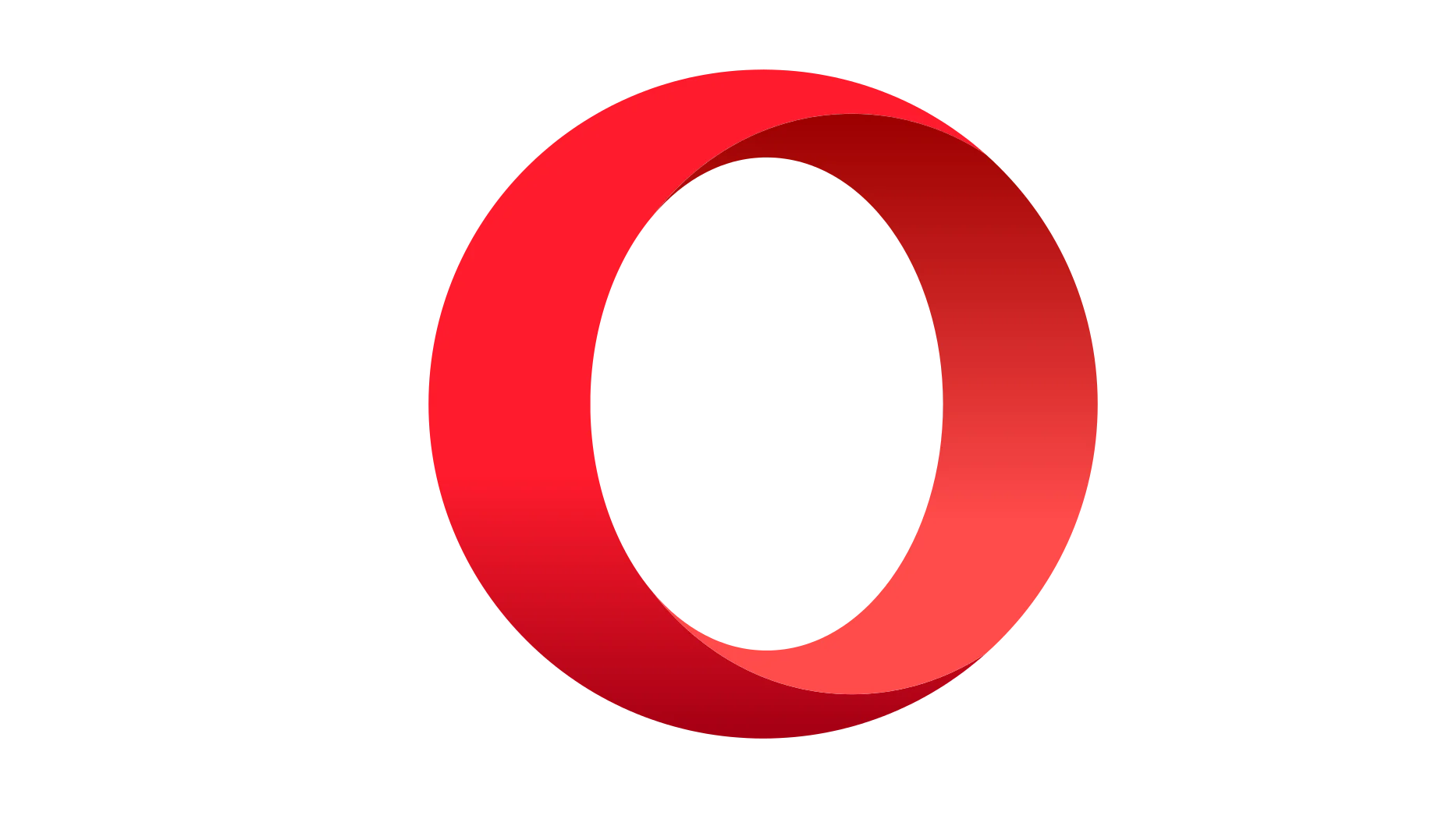
Perennially hovering around the 2 percent usage level, the Opera browser has long been a pioneer in the segment, bringing us innovations as basic as tabs, CSS, and the built-in search box. Some people got scared of Opera when its parent company was bought by a Chinese investment coalition, but the firm is still based in Norway and is publicly traded on NASDAQ, so the move was clearly just an investment and not some scheme to send data to Beijing. In fact, Opera can make a bigger privacy claim than any other browser—if you’re a believer in VPNs, since it includes a built-in VPN that works well and quickly. Some consider Opera’s VPN to actually be an encrypted proxy server, but the only real difference between it and a standard VPN is that it only protects and reroutes traffic from Opera itself, rather than from any internet-connected app on the computer or smartphone.







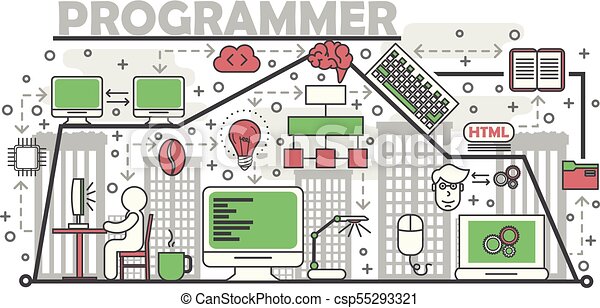



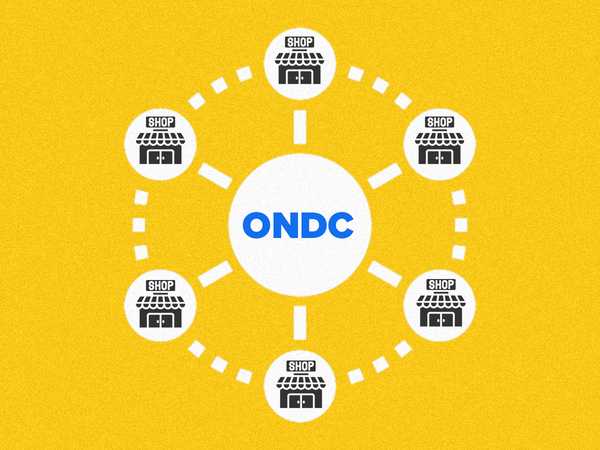



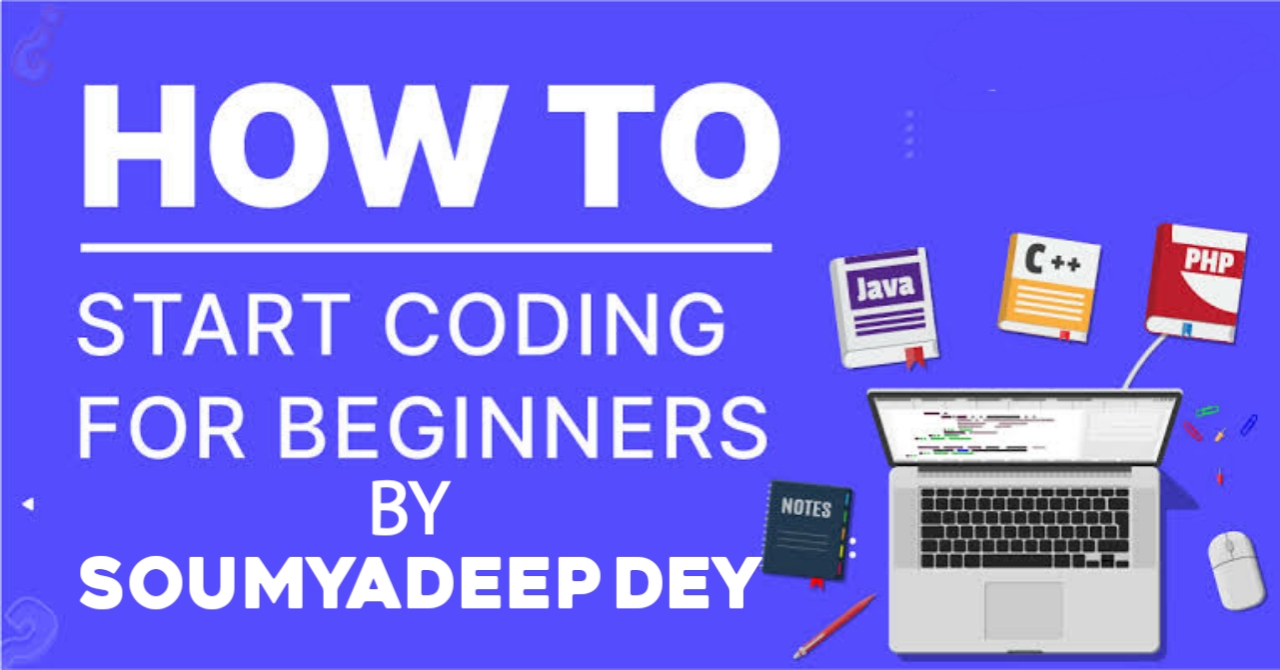
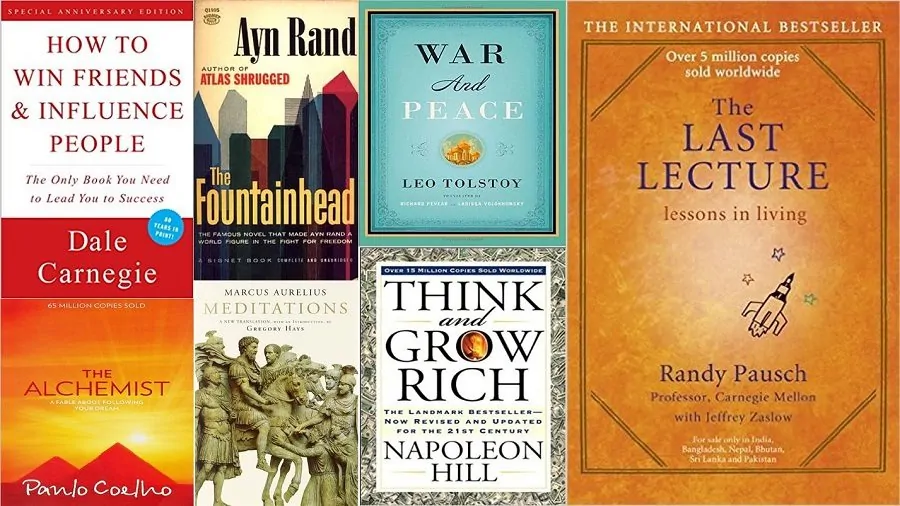




Login to your account or create a new account to post comments!